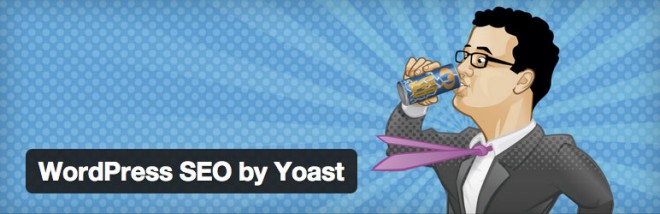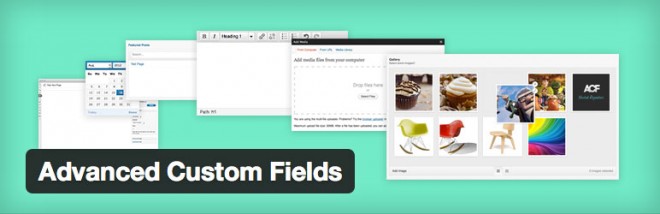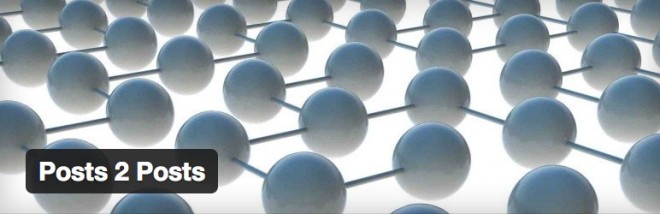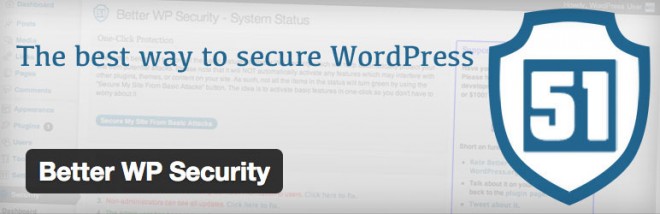May 30, 2013 by Mark Hesketh
WordPress Plugins for 2013
Last year I wrote about my recommended WordPress plugins for 2012. Well, we’re now 5 months into 2013 and I think its about time to look what I believe are the best WordPress plugins of 2013.
These recommendations are plugins I would consider must-haves on your WordPress website, providing important functionality WordPress just doesn’t give you “out of the box”.
While I’m not a fan of installing plugins needlessly, these are plugins I often install on every WordPress powered project I’m involved with.
Let’s get started.
WordPress SEO
WordPress SEO made the list last year too, but it is still hugely important today. As the name suggests, WordPress SEO will completely optimise your website for SEO. While WordPress does a pretty good job on its own, WordPress SEO takes this a couple of steps further.
The plugin will handle technical optimisations on your behalf, such as XML sitemaps, Meta elements, RSS optimisations, Facebook Open Graph and much more.
If this doesn’t mean much to you then don’t worry as most of this will be taken care of the second you push ‘activate’. You’ll then be guided through the bits that need your attention by helpful and easy to follow tooltips.
What sets WordPress SEO apart though is it’s Page Analysis feature. This simple checks for things you’re “bound to forget”. Do you have images in your post? Do they have alt tags? Are the alt tags relevant to your focus keyword? Is the post long enough? What about the headings, are they as relevant as they could be? This is a great aid to have while writing your content.
Combined, WordPress SEO helps you create a website and content that search engines will love, and reward you for with rankings.
Download WordPress SEO plugin from WordPress’ Plugin Directory
W3 Total Cache
Like WordPress SEO, I listed W3 Total Cache in 2012’s list too, and its still very relevant in 2013.
In a nutshell, W3 Total Cache will speed up your WordPress website, which is great for both your visitor’s experience and your Google rankings.
If you know what you’re doing, W3 Total Cache allows you to fine-tune your website’s performance settings, offering suggestions and advice along the way. If you’re not technically orientated the default options will still make a noticeable difference to your site’s speed, just activate and let the W3 Total Cache take care of everything.
Download W3 Total Cache from WordPress’ Plugin Directory
Advanced Custom Fields
Created by Melbourne based web developer, Elliot Condon, Advanced Custom Fields is an invaluable plugin that helps you build much more flexible websites using WordPress.
Advanced Custom Fields is the perfect solution for any WordPress website which needs more flexible data like other Content Management Systems.
While WordPress gives you some pretty standard fields by default, such as Title, Content and so on, you can take this to a whole new level using Advanced Custom Fields. Add new text boxes, WYSIWYG editors, image uploaders and more at your leisure.
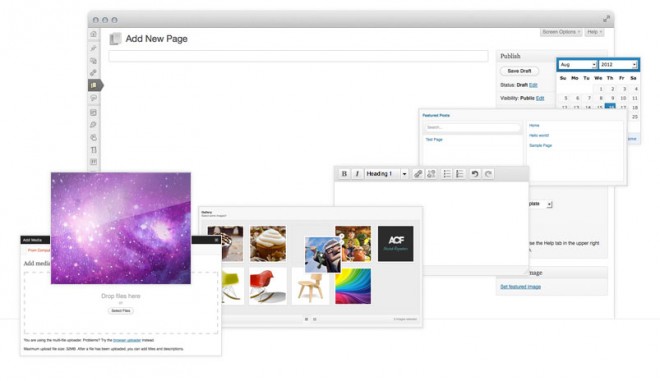
While this can be done manually using WordPress’ custom meta boxes, Advanced Custom Fields provides a beautifully simple interface, picking up the grunt work, allowing you to focus on your website’s content and not get bogged down with code. The interface is consistent with WordPress’ default admin interface too, which is always a bonus.
When combined with WordPress’ Custom Post Types, WordPress can be turned into a much more advanced CMS, enabling you to easily create a very flexible website for yourself or your clients.
Download Advanced Custom Fields from WordPress’ Plugin Directory
Posts 2 Posts
Posts 2 Posts is another invaluable plugin that allows you to turn WordPress into a much more advanced CMS.
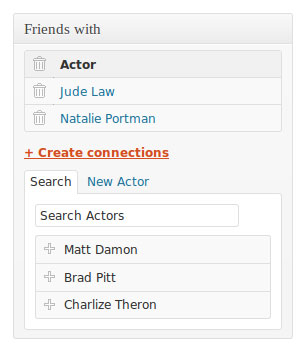
The plugin allows you to create “many to many” relationships between different post types, such as ‘Pages’, ‘Posts’ or a Custom Post Types.
The author offers some examples of it’s usage:
- Manually chosen list of related posts
- Posts associated with a Post series
- Product post type associated with a Retailer post type
Such relationships are commonplace in other CMS, and a glaring omission in WordPress’ core features. Posts 2 Posts addresses this problem.
Download Posts 2 Posts from WordPress’ Plugin Directory
Better WP Security
With increased targeting of WordPress powered websites its more important than ever to make sure your website is secure. Better WP Security aims to keep your site secured and give you peace of mind.
Better WP Security takes the best WordPress security features and techniques and combines them in a single plugin thereby ensuring that as many security holes as possible are patched without having to worry about conflicting features or the possibility of missing anything on your site.
Better WP Security will analyse your site, and offer a checklist of suggestions to make sure it is as secure as possible.
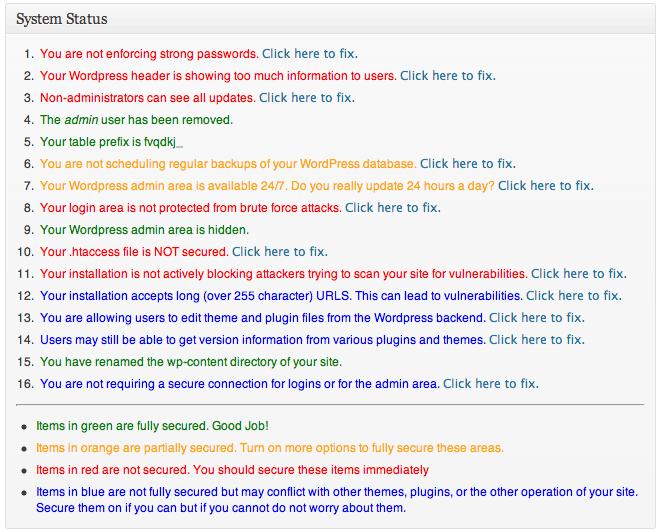
Suggestions range from removing the default and therefore vulnerable admin user account, to scheduling regular database backups and scans to detect suspicious changes to your files.
Many other security-focused plugins exists, but Better WP Security is a great ‘all-in-one’ option that I have found very effective on my WordPress driven websites.
As a sidenote, you should also check out the Hardening WordPress on the WordPress Codex for tips on securing your WordPress website.
Download Better WP Security from WordPress’ Plugin Directory