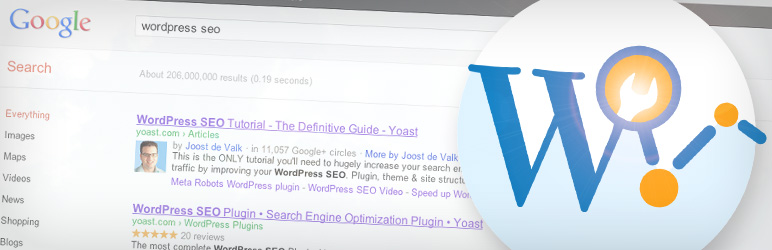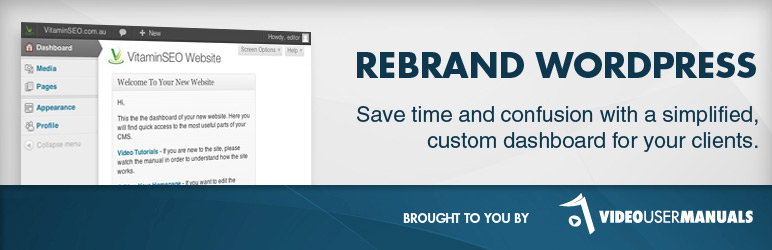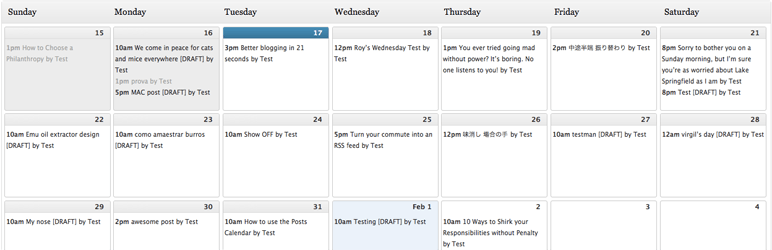February 26, 2012 by Mark Hesketh
WordPress Plugins for 2012
Since putting Proudly Powered online just yesterday, I have had to go through the usual steps of installing recommended WordPress plugins to enhance the website.
As of course this is a WordPress powered website being built-in 2012, I thought I’d take this opportunity to create a quick run down of recommended WordPress plugins to be used.
This list is by no means complete, you may have your preferences, but they come highly recommended as I use them on my other WordPress driven websites as well as here on Proudly Powered.
Akismet
Akismet is a very smart comment and trackback spam filtering WordPress plugin developed by the folks at Automattic.
It is very likely you will recognise the name, or even be actively using this plugin as it comes pre-installed (but not activated) with your WordPress installation.
Akismet intelligently recognises spam based on knowledge gathered from millions of websites. This means that you don’t have to bother your real visitors with CAPTCHA boxes and such.
Detected spam is flagged in your WordPress Admin, and can be removed or approved as you see fit.
Download WordPress Plugin: Akismet
W3 Total Cache
A must install WordPress plugin in my humble opinion.
Developed by Frederick Townes, W3 Total Cache is built to speed up your WordPress website.
W3 Total Cache includes Page / Database / Object Caching, Minifying, CDN Support, CloudFlare integration and much more.
If all of that doesn’t mean anything to you, rest assured that just using the default settings will dramatically improve the speed of your website. Install and see the benefits.
Page speed is important for your visitor’s user experience, but if that’s not enough for you it’s widely known that Google likes a fast websites, and will repay you with better rankings.
Download WordPress Plugin: W3 Total Cache
WordPress SEO
WordPress SEO does ‘exactly what it says on the tin’.
The WordPress SEO plugin will handle nearly all aspects of your WordPress website’s SEO, from your XML sitemaps to analysing your content and offering suggestions regarding your targeted keywords.
Developed by SEO and WordPress expert Joost de Valk aka Yoast, Joost has included much of his experience in his plugin. As Akismet and W3 Total Cache, in my opinion WordPress SEO is invaluable to your WordPress website and should be one of the first WordPress plugins installed.
Download WordPress Plugin: WordPress SEO by Yoast
Adminimize
The Adminimize WordPress plugin lets you hide ‘unnecessary’ items from the WordPress admin area for certain users.
“Adminimize is a WordPress plugin that lets you hide ‘unnecessary’ items from the WordPress backend and many more …”
If you’re like me and worry a user or client may have too much access to certain areas of the websites administration, such as ‘Editors’ being able to change themes then this plugin is for you.
You can also customise the WordPress admin dashboard, removing certain blocks to specific users, and even easily adding your own which could be particularly instructions when giving instructions to your authors or clients.
Other WordPress plugins such as White Label CMS have similar functionality, and you could also do this through your functions.php if you preferred, but Adminimize can be considered as an ‘all-in-one’ WordPress plugin, allowing you to hide pretty much everything in the WordPress admin from a single interface.
Download WordPress Plugin: Adminimize
After the Deadline
As a Web Designer & Developer, writing doesn’t come as naturally to me as it would say a real copywriter.
After the Deadline uses artificial intelligence to check spelling, style, and grammar in WordPress.
Luckily, the After the Deadline WordPress plugin is here to help. The plugin will ‘read’ your posts before submitting them for publish, offering suggestions and improvements.
It’s a great way of proofreading your work and I’ve found it to be very useful. The suggestions are often quite insightful, and 9 times out of 10 allows me to craft a better sentence.
Additionally, After the Deadline teaches me to write better. By taking on the WordPress plugin’s suggestions I find that it finds less and less wrong with my posts as my writing style improves over time through its criticism.
Download WordPress Plugin: After the Deadline
FeedBurner FeedSmith Extend

FeedBurner is a service provided by Google, it basically provides an external URL to host your feed as well as providing other useful gadgets such as subscriber tracking.
FeedBurner FeedSmith Extend is a simple plugin that will change all WordPress’ references to your RSS feed to an external FeedBurner feed that you’ve set up.
Download WordPress Plugin: FeedBurner FeedSmith Extend
Google Analytics for WordPress
A self-explantory title, but Google Analytics for WordPress is a simple plugin created by WordPress SEO author Yoast to add the asynchronous Google Analytics snippet to your website.
The plugin is very simple, and will even connect straight to your Analytics account where you can select your website’s profile rather than remembering your UA-XXXXXX-X ID numbers.
This WordPress plugin is particularly useful as it means you needn’t worry about remembering to include the snippet in your WordPress theme’s footer.php, and so will remain active if you switch themes.
Download WordPress Plugin: Google Analytics for WordPress
Secure WordPress
Created by WordPress Defender, Secure WordPress allows you an easy way to secure your WordPress website.
Secure WordPress beefs up the security of your WordPress installation by removing error information on login pages, adds index.html to plugin directories, hides the WordPress version and much more.
Everything is possible through a simple interface in the WordPress Plugin settings, just install the plugin, check your options and you’re done.
Download WordPress Plugin: Secure WordPress
SSH SFTP Updater Support
By default, WordPress provides functionality to upload and update your WordPress plugins and core WordPress files via FTP and FTPS in the admin.
If however you don’t connect to your web server via FTP and instead use SFTP a nice option is to use SSH SFTP Updater Support.
“SSH SFTP Updater Support” is the easiest way to keep your WordPress installation up-to-date with SFTP.
As the quote suggests, this is a simple solution. You’ll be a given a third option of SFTP when updating your WordPress plugins etc.
Just provide your login information and updates and installs will be carried out in exactly the same way as they would via the FTP options.
Download WordPress Plugin: SSH SFTP Updater Support
White Label CMS
White Label CMS allows you to customise little sections of your authors / clients WordPress admin experience.
You can edit the WordPress login screen and WordPress admin logos, as well as remove various areas of WordPress admin menu.
If you wish, you can also customise snippets of text in the admin area, such as the footer area where you could place a little link back to your agency for example.
White Label CMS is a simple plugin that allows you to quickly tailor the WordPress Admin to your client’s / agency’s brand.
Download WordPress Plugin: White Label CMS
WordPress Editorial Calendar
If you run a WordPress website with multiple authors, or like to keep a tight schedule on your posts, then the Editorial Calendar WordPress plugin gives you a calendar visual to plan all your posts
The calendar interface lets you clearly see when posts are scheduled to be posted and plan accordingly and you can easily reschedule posts by dragging them between dates on the calendar.
I personally use the calendar to not only plan the scheduling of posts, but to also keep a track of drafts that are to be written.
This is helpful as it means your drafted posts, and the post scheduled is seen by all your authors too.
Download WordPress Plugin: WordPress Editorial Calendar
WP Smush.it
Smush.it uses optimization techniques specific to image format to remove unnecessary bytes from image files. It is a “lossless” tool, which means it optimizes the images without changing their look or visual quality. After Smush.it runs on a web page it reports how many bytes would be saved by optimizing the page’s images and provides a downloadable zip file with the minimized image files.
The WP Smush.it WordPress plugin is an easy way to use Yahoo!’s useful Smush.it service on the fly.
Your images will be optimised on upload, but you can also ‘smush’ any of your previously uploaded images from older posts too.
Smush.it is highly recommended to keep your image file sizes down, and your web pages fast, and the WP Smush.it WordPress plugin offers a really easy way to achieve this on your site.
Download WordPress plugin: WP Smush.it
Any more WordPress plugins we’ve missed?
That’s my roundup list for now. Do you use any of these plugins? Would you also recommended them?
Or maybe you have an alternative or a plugin not featured at all that you regard as invaluable on your WordPress powered website? Please let us know in the comments below.