February 29, 2012 by Mark Hesketh
WordPress Distraction Free Editor Overview
While writing your latest post or page it can easy to become distracted. Fortunately, WordPress gives us the distraction free editor. A way to write your posts and pages with absolutely no distractions to, as WordPress would put it, “just write”.
Lapses in concentration to tinker with options, follow advice from your WordPress plugins, or simply deciding how to categorise your post can really slow down your writing.
If ‘content is king’ then it’s very important to give it your full attention.
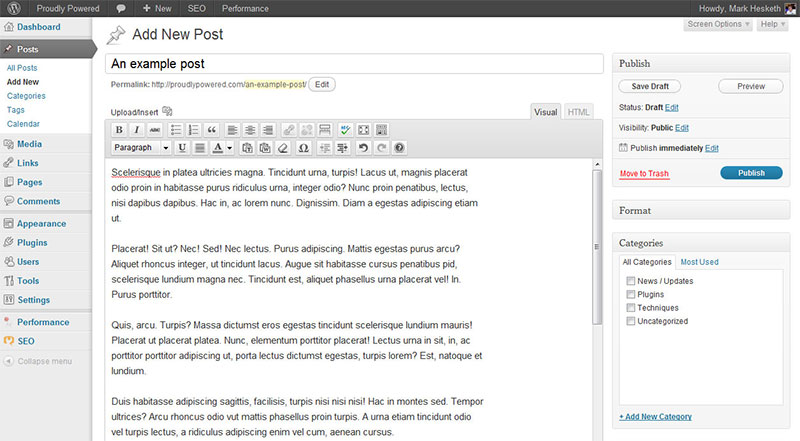
The WordPress Post UI is very nice of course, and WordPress’ UI is a major selling point to using WordPress as your CMS platform, but sometimes being left with just your writing is nice. Back to basics.
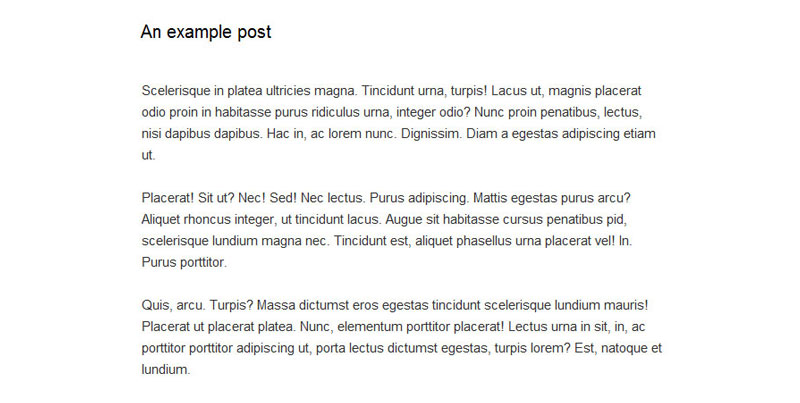
The difference here is night and day. There is absolutely nothing to distract your writing. All of the WordPress slowly fades and all that remains is your content.
Using the WordPress Distraction Free Editor
Activating the distraction free editor is as simple as pressing a button in your post editor toolbox.

Simply press the button shown above and enjoy no distractions while writing content.
Using Distraction Free Editor Shortcuts
If you’d like to add some lists, emphasise content with bolds and italics, or simply add a link, you can show the distraction free editor toolbox by hovering towards the top of your browser’s window.
![]()
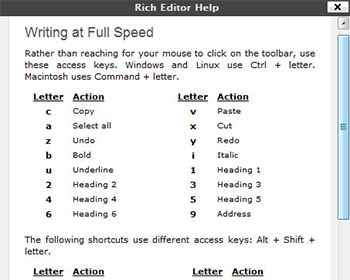
I would recommend getting to grips with the keyboard shortcuts for editing your content.
Using the shortcuts will really speed up your writing, while using the distraction free editor allows you to easily put your thoughts into words.
It’s a great combination. After using the shortcuts for a single post they will start to become second nature. Adding more links to your posts will enhance your content, while also feeling less of a chore, and most importantly not distracting you from your writing.
Use the distraction free editor
Give it a go! If you find sometimes that you can’t write your content as quickly or easily as you may like, then WordPress’ distraction free editor is definitely worth a look.
If you’d like to take it one step further, the WordPress team also recommend using white noise to really focus your concentration.
Has WordPress’ distraction free editor helped you write better? Do you use the editor regularly or is there a method of writing or application you prefer to use? Let us know by commenting below.
